- Wps Wpa Wifi Hacker App Download Free
- Wps Wpa Wifi Hacker App Download Latest
- Wps Wpa Wifi Hacker App Download For Laptop
- Wps Wpa Wifi Hacker App Download Windows 10
- Wps Wpa Wifi Hacker App Download
A Wi-Fi hacking software is a software program that will primarily enable you to crack Wi-Fi password of a nearby network. These software programs are designed to work for WPA, WPA2 and WEP. Some of them are open-source applications and work as good network analyzer as well as packet sniffer. Hacking a WiFi might be more easier than you thought. Trying to hack a WiFi doesn't really require you to have any programming skill, with just a single app, you might be able to do that easily. The article provides a mean for you to hack a WiFi network using wps wpa tester. Wps Wpa Tester is the app that you need! With this app, you can try the connection to an Wi-Fi Access Point via WPS PIN. PINs are calculated with several algorithms throught MAC Address and there are others PINs included in a local database for many Access Point. Luckily just a small part of Wireless Access Point are vulnerable to WPS protocol.
With WPS WPA Tester APK, you can test your connection for security problems. The tool will help you determine if your passwords and encryption are secure enough to protect against hacking. This software is available in English, Russian, Spanish, German, French, and Italian languages so that it’s easier for people from all over the world to use it.
What Is WPS WPA Tester APK?
This handy wireless connection tester will test your wifi network for security. The software does not require any knowledge or technical skills and can be used by everyone who wants to keep their home data safe from hackers.
Why Use WPS WPA Tester APK?
It’s an effortless but effective way of ensuring that you have the proper settings on your router, so it is more difficult for someone else to break in. This app has been downloaded over 50 000 times worldwide because people want strong encryption when using public wifi hotspots – like coffee shops, airports, etcetera.
Features Of WPS WPA APK
Some pretty neat features come with this tester. One is the WPS attack, where you can try to hack your wifi network, just for fun! The app will show a warning when it detects any security issues and gives helpful advice on fixing them.
Different Connection Mode
This WPS WPA Tester has a different connection mode. The fastest is the default one, and it takes only 60 seconds to run a test, while Efficient might take up to 40 minutes for some tests, but then again, you will have more precise results because of lower signal interference.
The app also offers unlimited usage – which means that there are no time limits or any other restrictions! You can use this app as often as you want without having to worry about anything else.
Discover Invulnerable Access Point
The WPS WPA Tester also has a “Discover Invulnerable Access Point” option. When you tap this button, the app will show all available wifi networks within the range that have no security enabled – it might be just what you need to extend your network with little effort!
If you have downloaded any of our other apps in the past, we already know how much time and energy had developed to create them for you. All these great features are now bundled together to work better as one package instead of individually.
Allow Users To See Saved wifi Password (With Root Permission)
The WPS WPA Tester has an “Allow users to see saved wifi password” option. When you tap this button, the app will show all of your previously used wifi passwords so that you can easily find the one you need.
If you have lost or forgotten a previous password for any reason, then our WPS WPA Tester APK is here to help with a built-in recovery function! This utility allows users without access to their device’s SD card or data cable (such as when they are away from home) to view and copy over the stored SSID and PSK keys using another computer connected via USB OTG.
This app can test the PINs. You can connect, but you cannot see the password without root permissions.
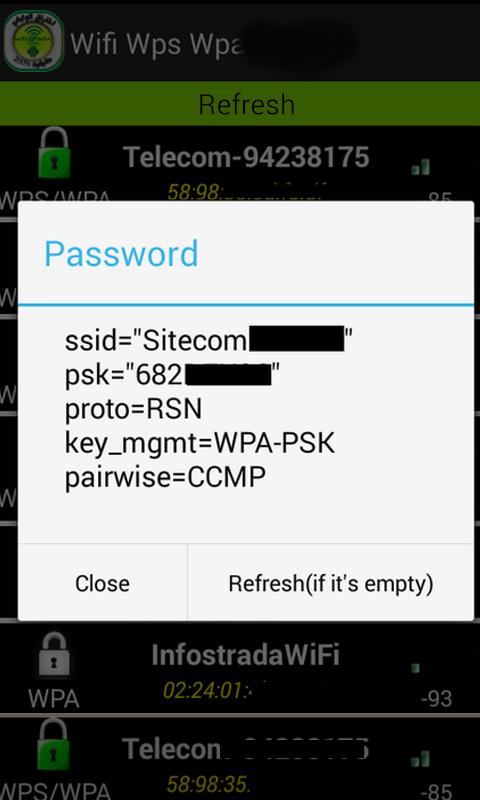
What’s New In The Latest Version?
- Added new PINs
- Vendor database updated
- bugfix
- Upgraded dependencies
Permission Needed To Access The WPS WPA Tester
This app has access to:
Wi-Fi connection information
- view Wi-Fi connections
Location
- approximate location (network-based)
- precise location (GPS and network-based)
Other
- receive data from the Internet
- connect and disconnect from wifi
- full network access
- prevent the device from sleeping
- View network connections
- run at startup
How To Download And Install WPS WPA Tester?
Installing WPS WPA Tester on your mobile is an easy task. Follow the below steps to download and install the latest version of the WPS WPA.
- First, download the latest version of WPS WPA Tester APK from our given link.
- Now, go to the download folder and click on the APK file.
- Give permission to Install Applications from Unkown Sources.
- Now, click on the install button to install the WPS WPA on your android mobile.
FAQs
#1. Which version of WPS WPA Tester is best?
The latest version of the WPS WPA is best. You can download the latest version of WPS WPA from the given link.
#2. How does WPS WPA Tester wifi?
Wifi WPS WPA Tester is an app that checks if your wireless wifi has any problems. Wifi connections often have wifi Protected Setup (WPS) enabled for their initial setup, but they need to disable it afterward because of the security risks.
#3. What is the difference between WPA and WPS?
WPA and WPA2 are security protocols that use encryption to make sure wifi connections are safe. WPS is a technology that makes it easy for people to set up their relationship when they first get it.
#4. How do I download WPS WPA Tester premium for free?
You can download this by downloading the WPS WPA premium file from the given download link.
#5. What is the use of the WPS WPA Tester?
The WPA WPS Tester is an application through which we can connect to a wireless network. The abbreviation for this is “WPS,” and the wifi Alliance created this standard.
Bottom Line
I hope this article helps you to get the latest version of the WPS WPA Tester. Now you can download the WPS WPA Tester APK without any cost.
WIFI WPS WPA Tester is a free app that helps you check if the WiFi Protected Setup (WPS) protocol of your Wireless Access Point has any vulnerabilities.
Wps Wpa Wifi Hacker App Download Free
Feature WiFi Wps Wpa Tester
WPS WPA TESTER
Luckily just a small part of Wireless Access Point are vulnerable to WPS protocol.
WPS WPA TESTER
There are many connection mode with this app and you can try the bruteforce mode either.
WPS WPA TESTER
App also discovers if an Access Point with WPS enabled is invulnerable (WPS LOCKED).
WPS WPA TESTER
Wps Wpa Wifi Hacker App Download Latest
App allows users with root permissions to see Wi-Fi passwords saved.
WPS WPA TESTER
This app is very simple to use and provide 100% result. Wps/Wpa tester app come with following features to hack any WPS/WPA security type password.
WPS WPA TESTER
Advantage of linux operating system is, it’s free to use and all the tools are free to use.
WPS WPA Tester
Do you want to know if your Wireless Access Point is vulnerable to the WPS protocol?
Wps Wpa Tester is the app that you need!With this app, you can try the connection to an Wi-Fi Access Point via WPS PIN.PINs are calculated with several algorithms throught MAC Address and there are others PINs included in a local database for many Access Point.
Luckily just a small part of Wireless Access Point are vulnerable to WPS protocol.
If you will find out that your Access Point has WPS protocol enabled, we suggest to disable it.
WiFi Wps Wpa Tester for PC, Desktop, Computer, Windows
To download and install WiFi Wps Wpa Tester For PC and to run WiFi Wps Wpa Tester on Windows Laptop and MacBook you need to download an Android Emulator.
How to install WIFI WPS WPA TESTER on Windows PC using NoxPlayer
1. Download & Install BlueStacks
2. Open the apk file: Double-click the apk file to launch BlueStacks and install the application. If your apk file doesn't automatically open BlueStacks, right-click on it and select Open with... Browse to the BlueStacks. You can also drag-and-drop the apk file onto the BlueStacks home screen
3. After install, just click Run to open, it works
How to install WIFI WPS WPA TESTER on Windows PC using NoxPlayer
1. Download & Install BlueStacks

Wps Wpa Wifi Hacker App Download For Laptop
2. Drag the apk file to Nox and drop it. The File Manager will show up. Click the Open XXX Folder button under the file sign that turns blue.
3. Then you will be able to install the apk you just download from your computer to Nox or move/copy the file to other locations in Nox.
Wps Wpa Wifi Hacker App Download Windows 10
Update for latest version
Wps Wpa Wifi Hacker App Download
Please Subscribe for latest Version Wps Wpa Tester